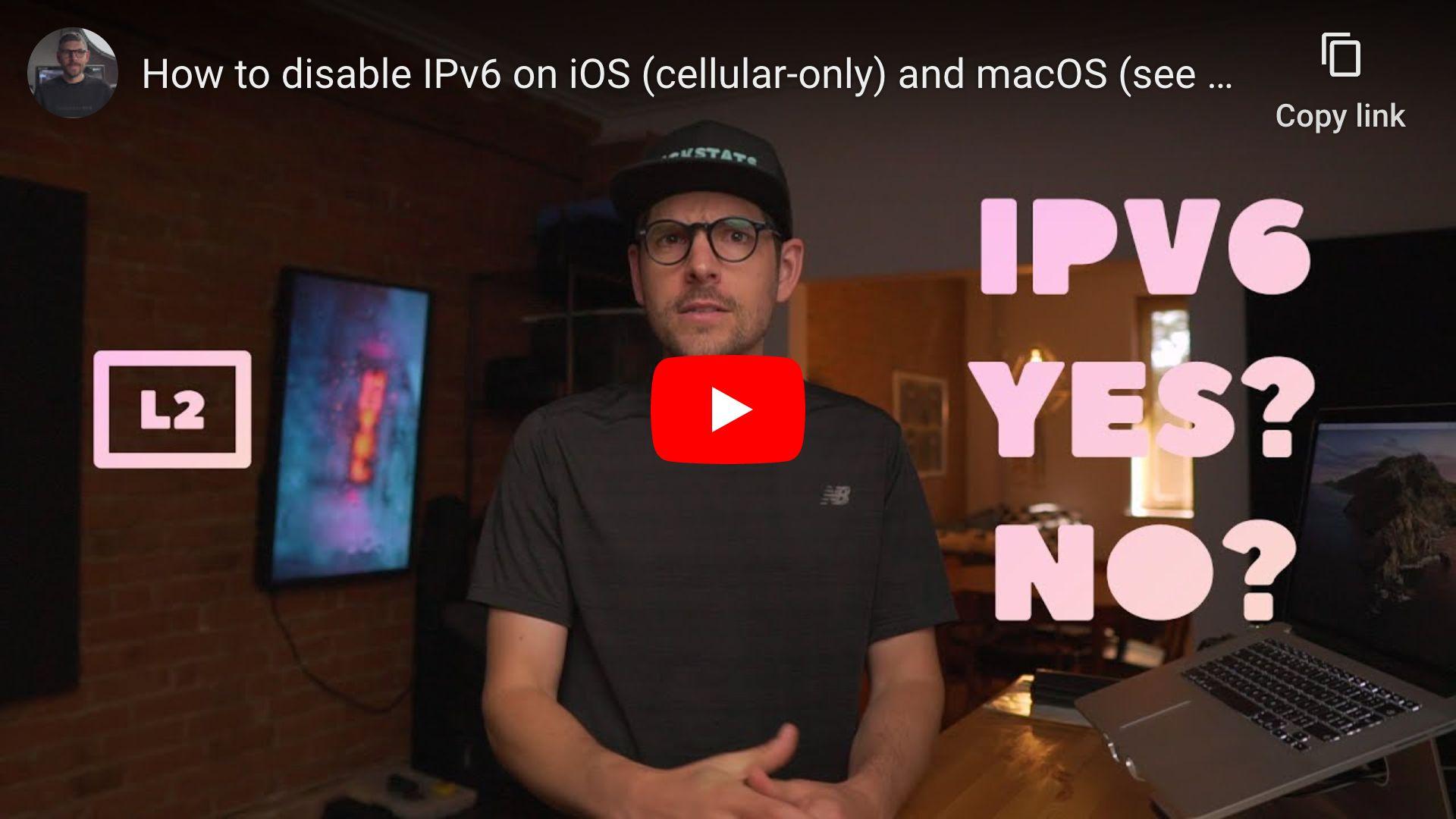Updated on GitHub 4 months ago (see history)
How to disable IPv6 on iOS (cellular-only) and macOS
Heads-up: unfortunately this guide will not work on carriers or ISPs that have migrated their networks to IPv6-only.
iOS guide
Step 1 (on Mac): download and open Apple Configurator 2
Step 2 (on Mac): create new profile using cmd + n
Step 3 (on Mac): configure “General” settings
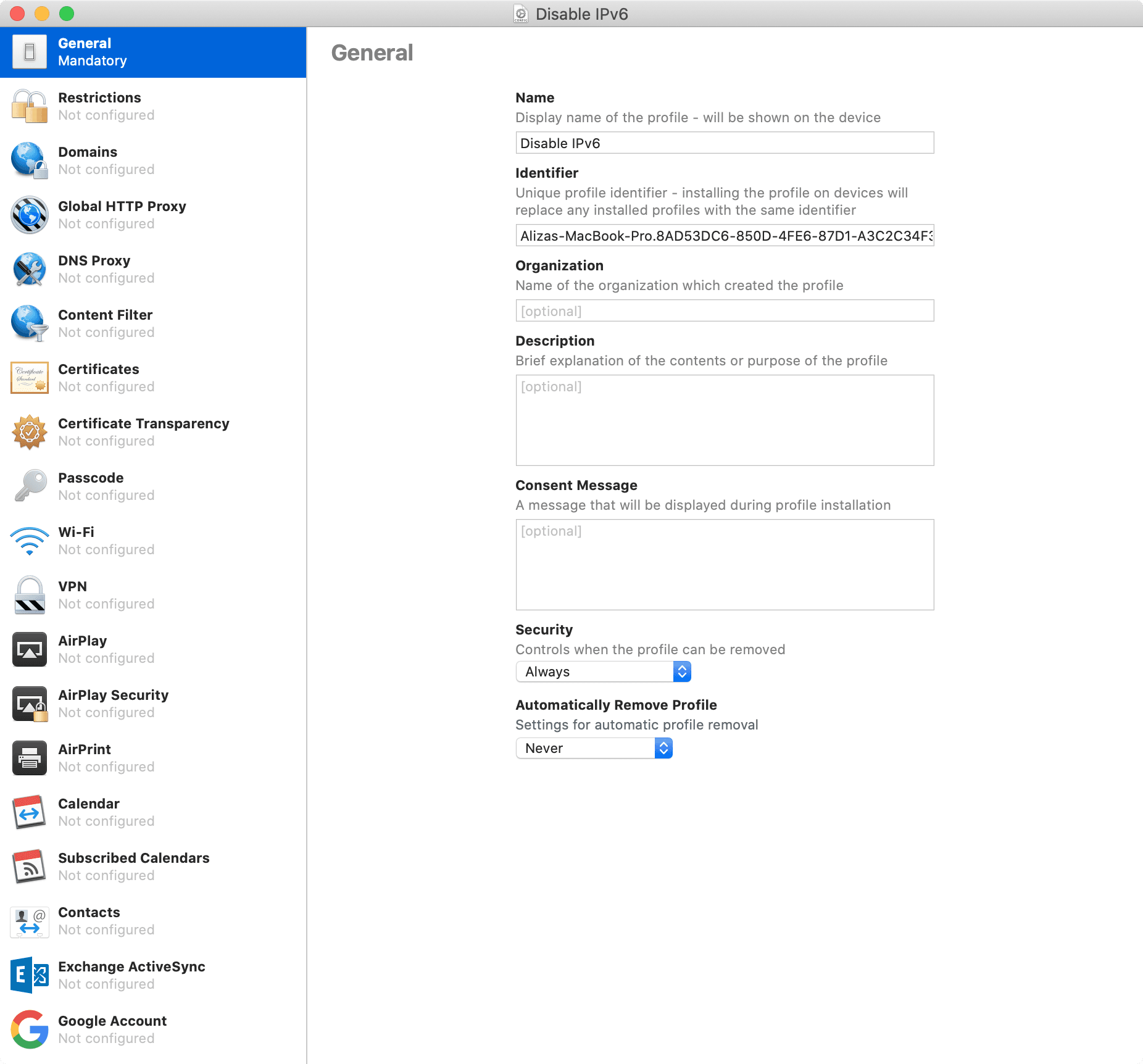
Step 4 (on iPhone): find APN settings
Open “Settings“, then “Cellular“, then “Cellular Data Network“.
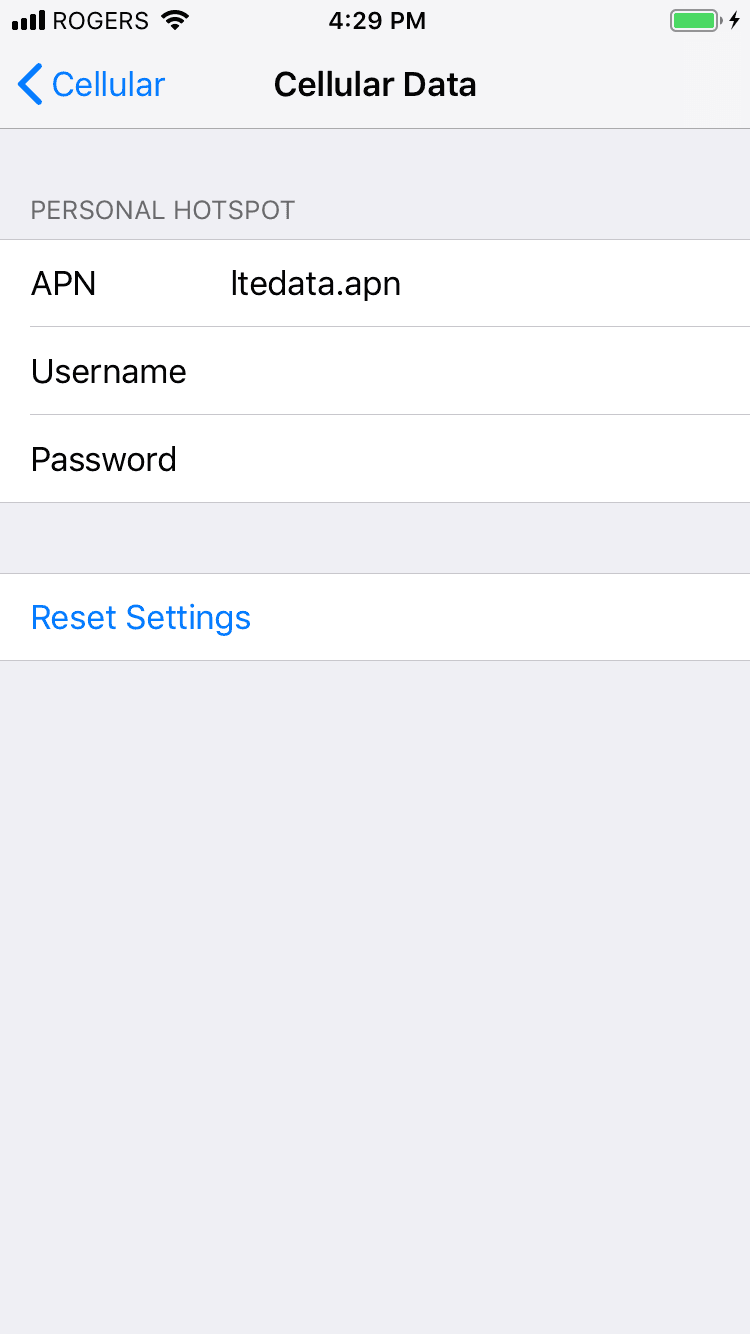
Step 5 (on Mac): configure “Cellular” settings
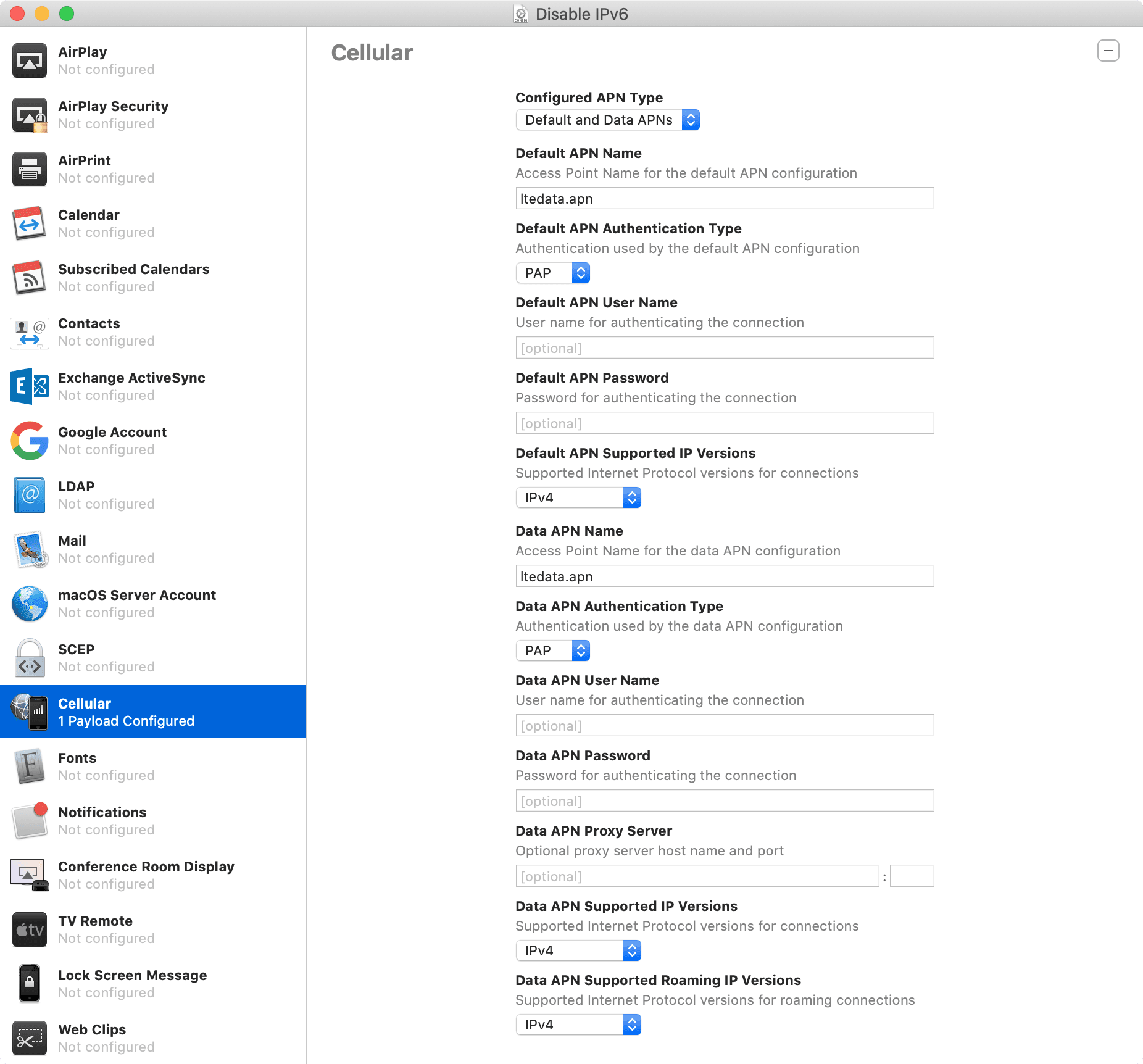
Step 6 (on Mac): save provisioning profile
Step 7 (on Mac): connect iPhone to Mac
Step 8 (on Mac): double-click on iPhone
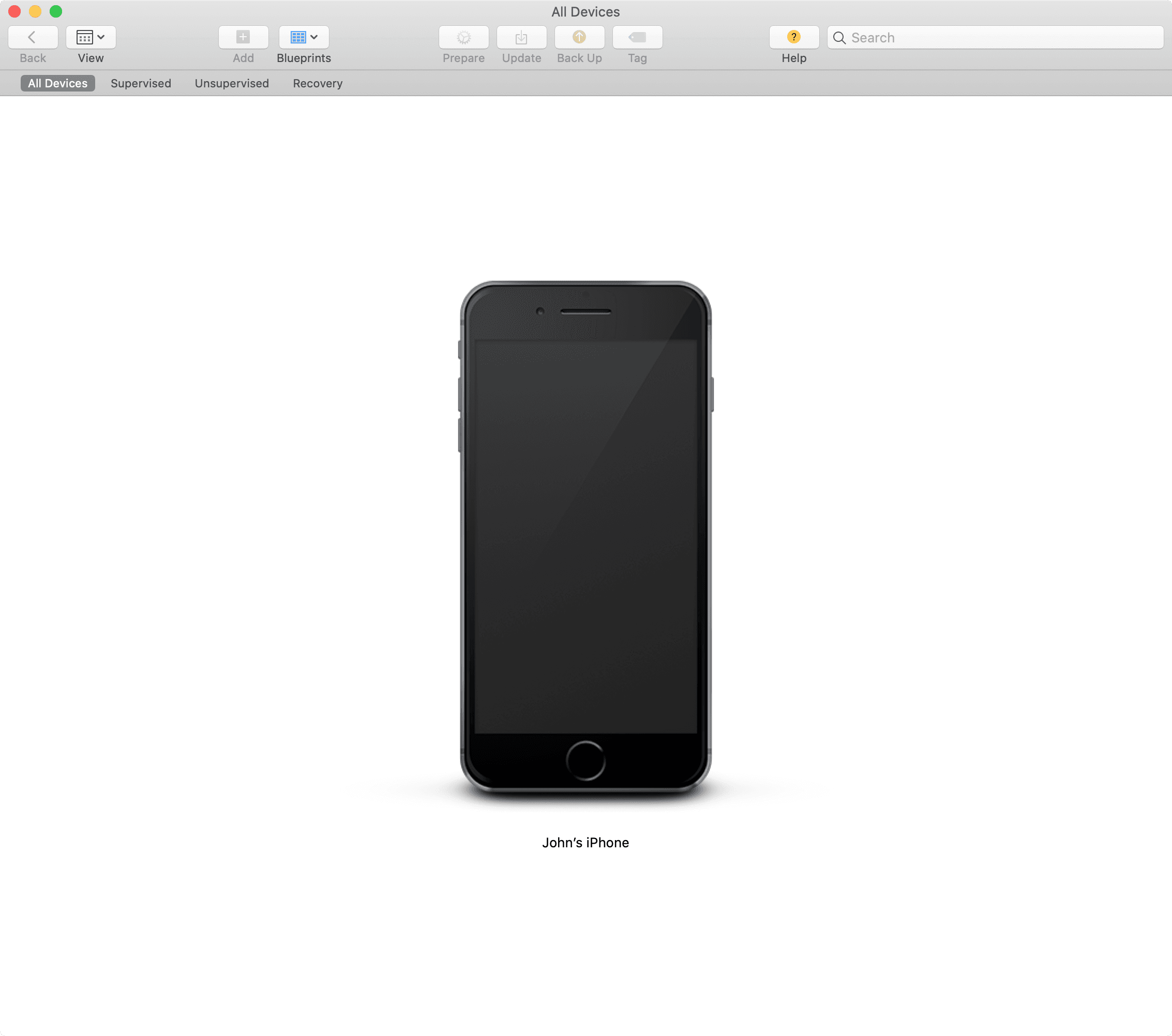
Step 9 (on Mac): click on “Profile” tab, then “Add Profiles…”, select saved provisioning profile and click “Add”
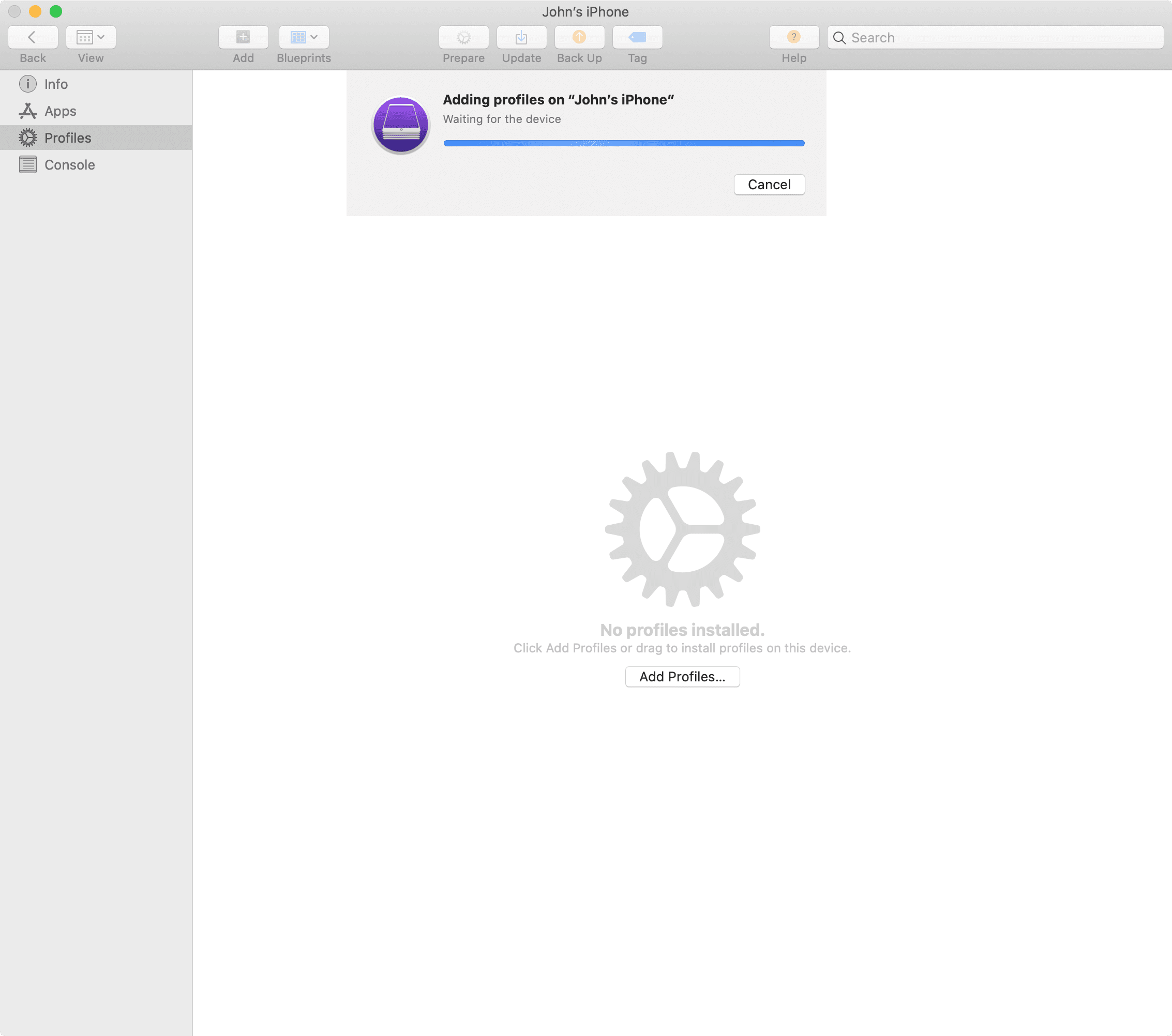
Step 10 (on iPhone): review profile
Open “Settings”, then “Profile Downloaded” and tap “Install”
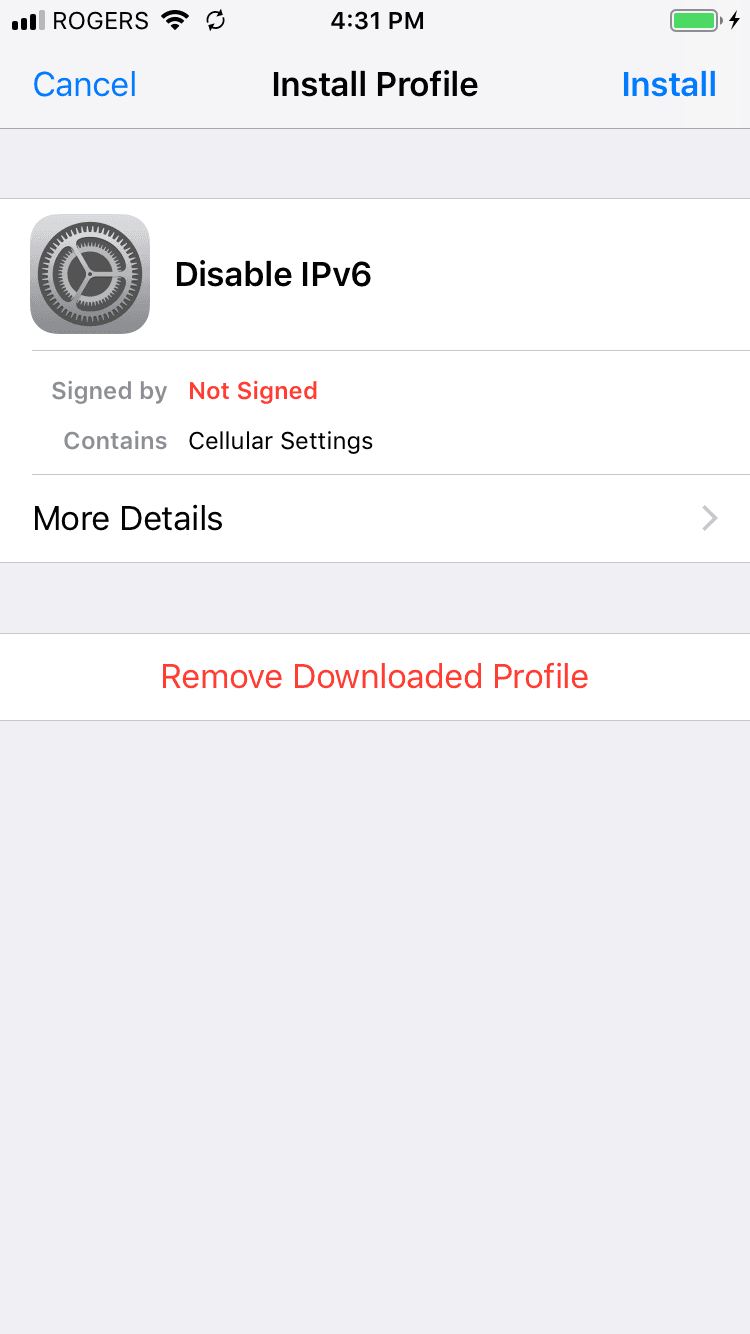
👍
macOS guide
Step 1: list network interfaces
Step 2: disable IPv6
Heads-up: use network interfaces found in step 1 (most computers only have
Wi-Fiinterface)
Want things back the way they were before following this guide? No problem!
Step 1 (on iPhone): remove provisioning profile
Open “Settings”, then “General”, then “Profile”, and tap provisioning profile, then “Remove Profile”.
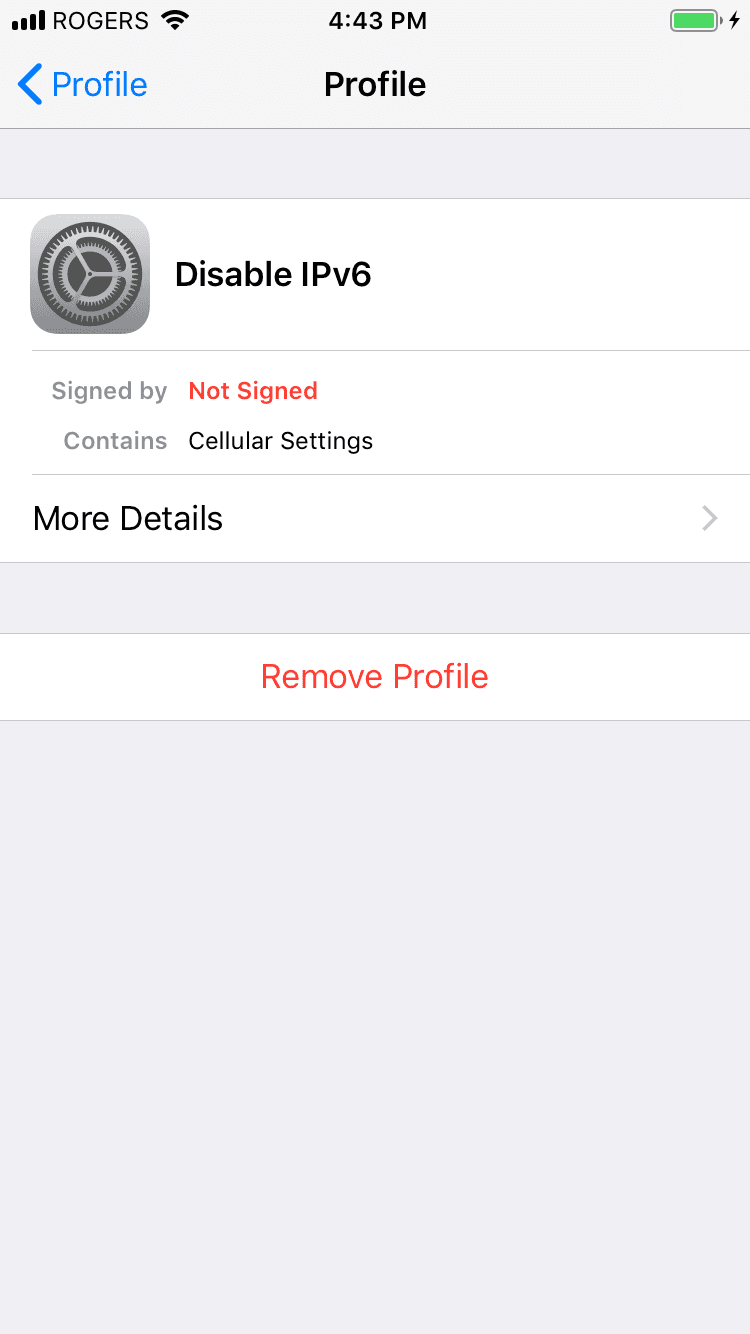
Step 2 (on Mac): set network interfaces to automatic
👍
Contributors:  Sun KnudsenWish to contribute or need help? Read the docs.
Sun KnudsenWish to contribute or need help? Read the docs.
Copyright (c) Sun Knudsen